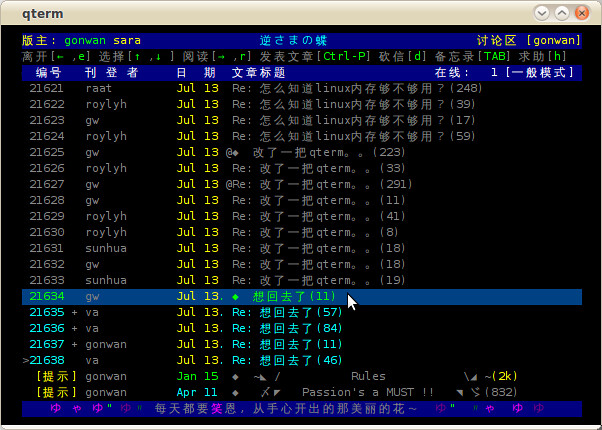This article applies to Ubuntu 8.04/10.04. I referred to the instruction here: http://ubuntuforums.org/showthread.php?t=51003. And I’ll use my qastrologer project to demo the building procedure.
1. Install build tool packages:
|
1 |
# sudo apt-get install build-essential dh-make debhelper devscripts |
2. Get the source package, exact it into ~/packages/qastrologer. The directory structure should like: ~/packages/qastrologer/qastrologer-<version>/<source>. The <source> directory contains your *.pro file.
3. Add install section in *.pro file. Otherwise, the built package contains not binary:
|
1 2 3 4 5 6 7 8 9 10 11 |
unix { isEmpty(PREFIX):PREFIX = /usr BINDIR = $$PREFIX/bin DATADIR = $$PREFIX/share target.path = $$BINDIR icon.path = $$DATADIR/icons/hicolor/scalable/apps icon.files += qastrologer.svg desktop.path = $$DATADIR/applications desktop.files += qastrologer.desktop INSTALLS += target icon desktop } |
I referred to the guild here: http://wiki.maemo.org/Packaging_a_Qt_application. For more information on how to use the INSTALLS macro, refer to the Qt document: http://doc.trolltech.com/4.7/qmake-environment-reference.html#installs
4. Run dh_make. This will create the basic debian package structure.
|
1 |
# dh_make -s -c gpl --createorig |
We are generating a single binary package and licensed with GPL. After running the command, a “debian” subdirectory is created. Now we need to fill in more useful infomations.
5. “rules” file:
It is the most important build script. The cdbs already have support for building QMake projects. Our “rules” file is simple:
|
1 2 3 4 5 6 |
#!/usr/bin/make -f include /usr/share/cdbs/1/rules/debhelper.mk include /usr/share/cdbs/1/class/qmake.mk QMAKE = qmake-qt4 |
Last line ensures we use Qt4. I referred to the source of minitube project. You can access it via:
|
1 |
# sudo apt-get source minitube |
6. “control” file:
This file controls build and binary dependency. For my qastrologer, the default values are enough. You may want to have some minor changes in “Section”/”Priority”/”Maintainer” values. Since I want to keep my package installs from 8.04 to 10.04 and above, I must specify the minimum dependencies manually to use Qt 4.3. So my “control” file looks like:
|
1 2 3 4 5 6 7 8 9 10 11 12 13 |
Source: qastrologer Section: network Priority: optional Maintainer: Binhao Qian <gonwan@gmail.com> Build-Depends: debhelper (>= 5), libcurl4-openssl-dev (>= 7.18), libqt4-dev (>= 4.3) Standards-Version: 3.7.2 Package: qastrologer Architecture: any Depends: libcurl3 (>= 7.18), libqt4-core (>= 4.3) | libqtcore4 (>= 4.3), libqt4-gui (>= 4.3) | libqtgui4 (>= 4.3) Description: Qt-based astrologer application Simple application to get astrologer information from sina.tw. |
Note, the default “control” file uses “${shlibs:Depends}” and “${misc:Depends}” macros to generate binary dependencies automatically. Refer to the man page of debhelper to get more information.
7. Fill in “changelog” and “copyright” files.
8. Build the package:
For full build of the package (build source, deb, clean…) run:
|
1 |
# dpkg-buildpackage -rfakeroot |
Instead if you have a big package, you can also build only the deb file with:
|
1 |
# fakeroot debian/rules binary |