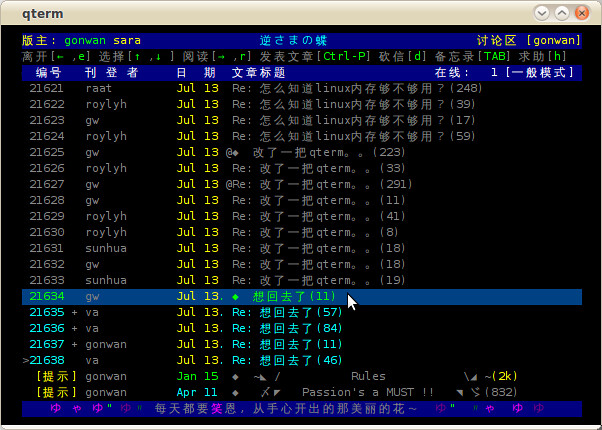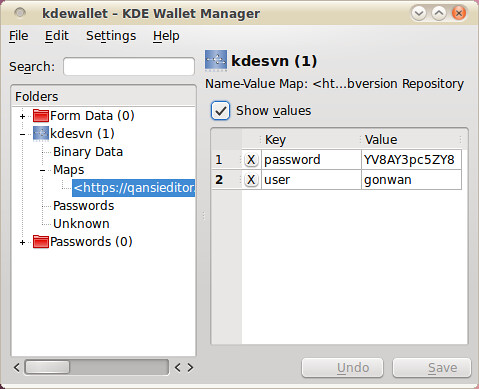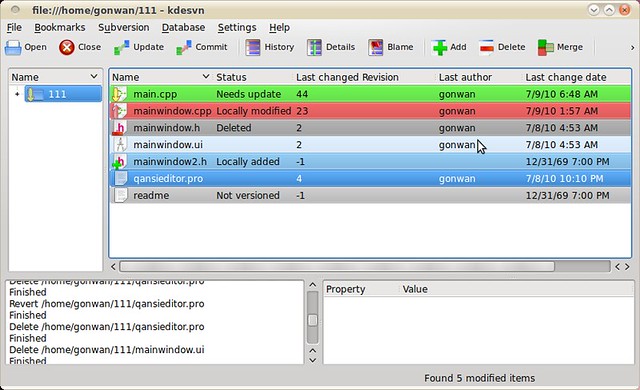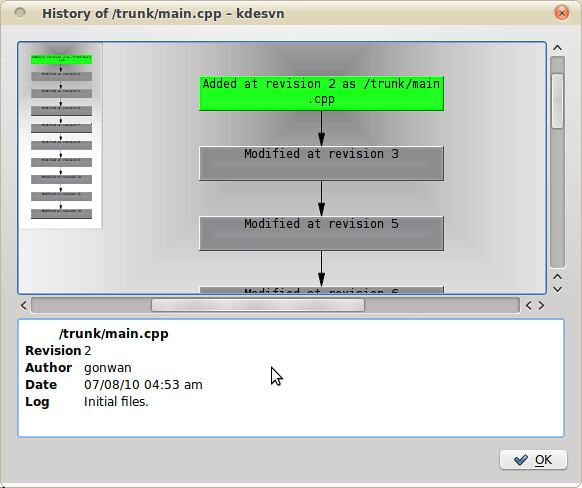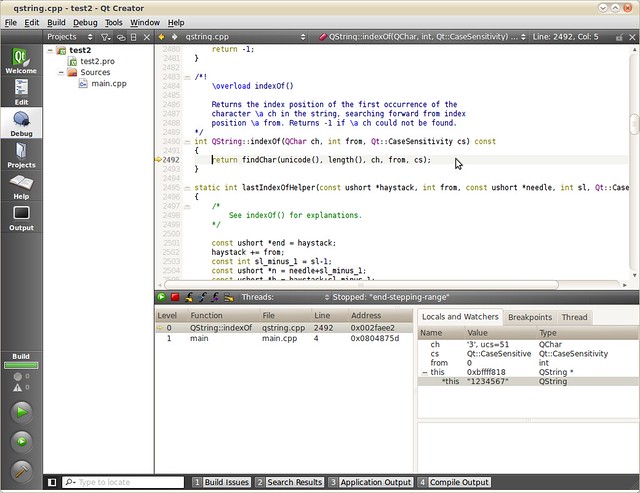I read source code in QTerm and FQTerm today. Since I want to find reference for Ascii rendering control in my QAnsiEditor project. After hours of tracing and debugging, I was able to use the rendering control in simplest code. Here’s the patch in src/main.cpp:
|
1 2 3 4 5 6 7 8 9 10 11 12 13 14 15 16 17 18 19 20 21 22 23 24 25 26 27 28 29 30 31 32 33 34 35 36 37 38 39 40 41 42 43 44 45 46 47 |
# diff -ruN qterm-0.5.7/src/main.cpp qterm-0.5.7-1/src/main.cpp --- qterm-0.5.7/src/main.cpp 2009-06-14 23:09:32.000000000 +0800 +++ qterm-0.5.7-1/src/main.cpp 2010-07-14 09:53:06.000000000 +0800 @@ -16,6 +16,9 @@ #include "qtermconfig.h" #include "qtermglobal.h" #include "qterm.h" +#include "qtermparam.h" +#include "qtermwindow.h" +#include "qtermscreen.h" #include <QtGlobal> #include <QApplication> @@ -139,12 +142,27 @@ return -1; } - QTerm::Frame * mw = new QTerm::Frame(); - mw->setWindowTitle( "QTerm "+QString(QTERM_VERSION) ); - mw->setWindowIcon( QPixmap(Global::instance()->pathLib()+"pic/qterm.png") ); - mw->show(); - a.connect( &a, SIGNAL(lastWindowClosed()), &a, SLOT(quit()) ); - int res = a.exec(); + //QTerm::Frame * mw = new QTerm::Frame(); + //mw->setWindowTitle( "QTerm "+QString(QTERM_VERSION) ); + //mw->setWindowIcon( QPixmap(Global::instance()->pathLib()+"pic/qterm.png") ); + //mw->show(); + //a.connect( &a, SIGNAL(lastWindowClosed()), &a, SLOT(quit()) ); + //int res = a.exec(); + + using namespace QTerm; + Global::instance()->setScrollPosition(Global::Hide); + Param param; + param.m_BBSCode = "GBK"; + param.m_nDispCode = 0; + param.m_strAddr = "bbs.yanxi.org"; + //param.m_nProxyType = 4; + //param.m_strProxyHost = "gsopanel"; + //param.m_uProxyPort = 8000; + Window *win = new QTerm::Window(0, param); + win->setAttribute(Qt::WA_DeleteOnClose); + win->setMinimumSize(600, 400); + win->show(); + int res = a.exec(); return res; } |
The screenshot of standalone mode:
The complete patch and patched source can be found here:
http://cid-481cbe104492a3af.office.live.com/browse.aspx/share/dev/QAnsiEditor