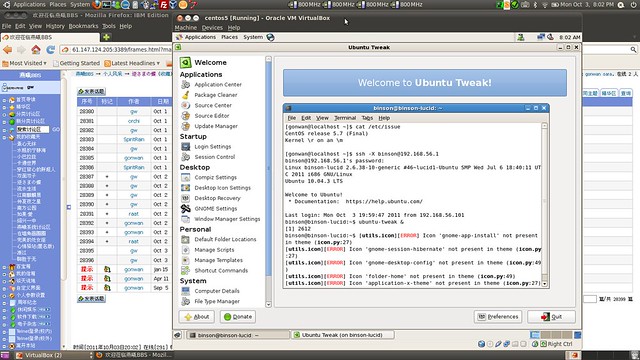First, you should install a SSH server:
The configure files are located in /etc/ssh/sshd_config. The default ones are OK.
Now connect your server by command below. The -X flag enables X11 forwarding, through which a user can access the local X11 display:
I use Ubuntu as host, and CentOS as guest in VirtualBox. The default NAT network mode does not allow you to access a guest from host. I just change the network mode to Host-only Network, and the problem is solved.
Here gives a screenshot: ubuntu-tweak is running on CentOS: