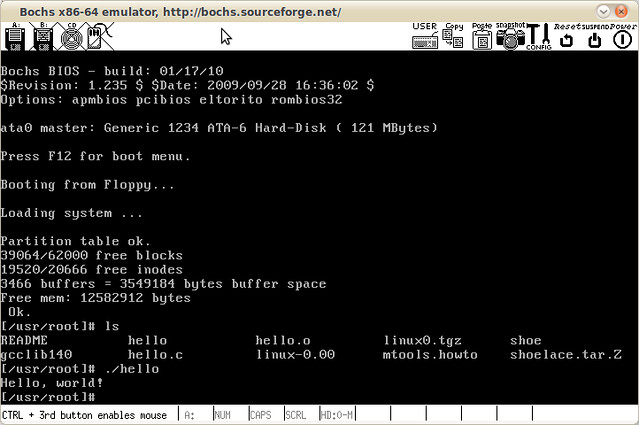Old kernels have less code. So They are easier to learn and understand. I follow the instructions here: http://www.oldlinux.org/. You can also download the eBook in the website(In Chinese).
I managed to run the kernel in Hardy(8.04) and Lucid(10.04) using Bochs simulator. In Ubuntu, you may install it by typing:
To compile the source, you may also want to install the assembler:
I downloaded the source here: http://www.oldlinux.org/Linux.old/kernel/0.1x/linux-0.11-040327-rh9.tar.gz. But it works only in RedHat 9(RHEL3, CentOS3) with gcc-3.2 and bochs-2.2. Then I patched the source code with the help of google. Finally, it compiled under gcc-4.1/gcc-4.2 and ran happily. Due to optimization issues, gcc-4.3 and above build the wrong kernel. I do not know how to solve this. I also downloaded the Bochs harddisk image here: http://oldlinux.org/Linux.old/bochs/linux-0.11-devel-060625.zip.
You may encounter syntax error using the including bochs configure file. Refer to a sample one found in /usr/share/doc/bochs/examples/bochsrc.gz. Basically, you should specify the image path of your floppy(kernel image) and harddisk like:
Then make sure the boot option is:
Now let’s see the screenshot when running the classic kernel: