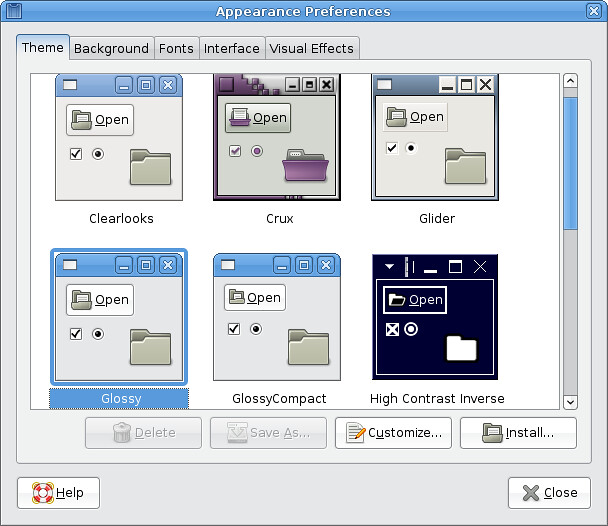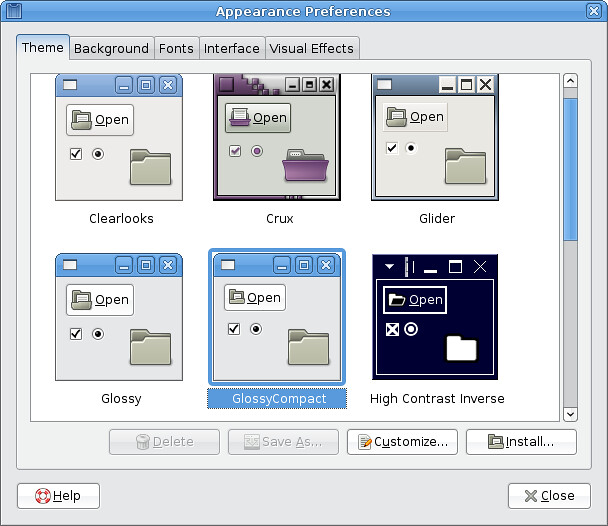Refer to: http://martin.ankerl.com/2008/10/10/how-to-make-a-compact-gnome-theme/
I chosen the Glossy theme and made a compact one. I tried to make smallest changes and it was enough.
|
1 2 3 |
# sudo cp -r /usr/share/themes/Glossy/ /usr/share/themes/GlossyCompact/ # cd /usr/share/themes/GlossyCompact/ # sudo gedit index.theme |
Modify the name and comments, save.
|
1 |
# sudo gedit gtk-2.0/gtkrc |
Add the following line:
|
1 |
gtk-icon-sizes = "panel-menu=20,20:gtk-menu=16,16:gtk-button=16,16:gtk-small-toolbar=16,16:gtk-large-toolbar=20,20:gtk-dnd=32,32:gtk-dialog=32,32" |
Ok, now let’s compare the result: